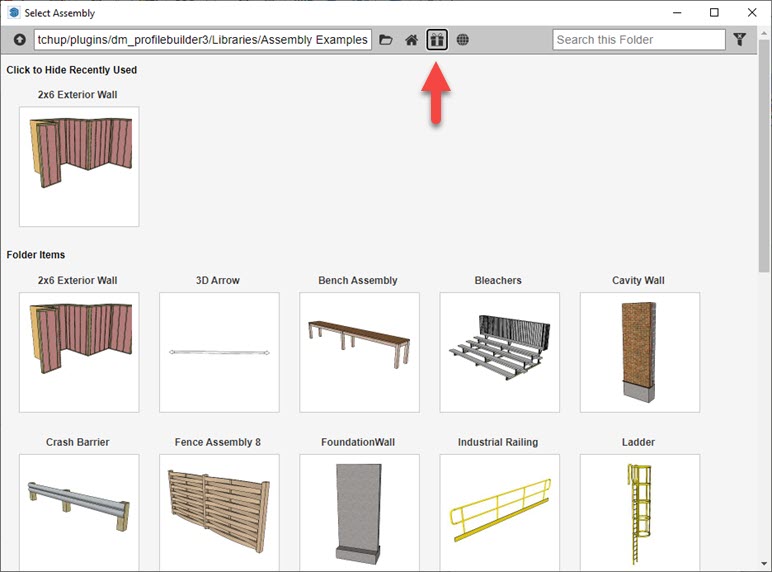Daftar Isi
Setelah proses Install Aset Profile Builder 3 tentunya Anda perlu mengaksesnya. Panduan ini akan mengajarkan bagaimana cara mengakses Aset.
Akses Profile #
- Pada toolbar Profile Builder 3 silahkan klik icon Open the Profile Dialog
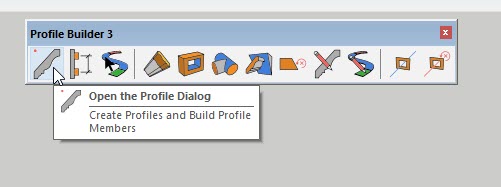
- Pop up Profile Dialog akan terbuka dan klik gambar icon kaca pembesar
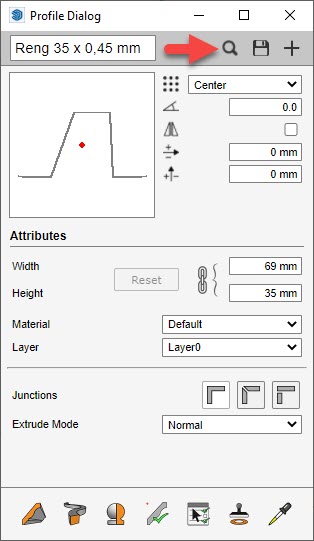
- Pop up Select Profile akan terbuka dan klik icon gambar kado
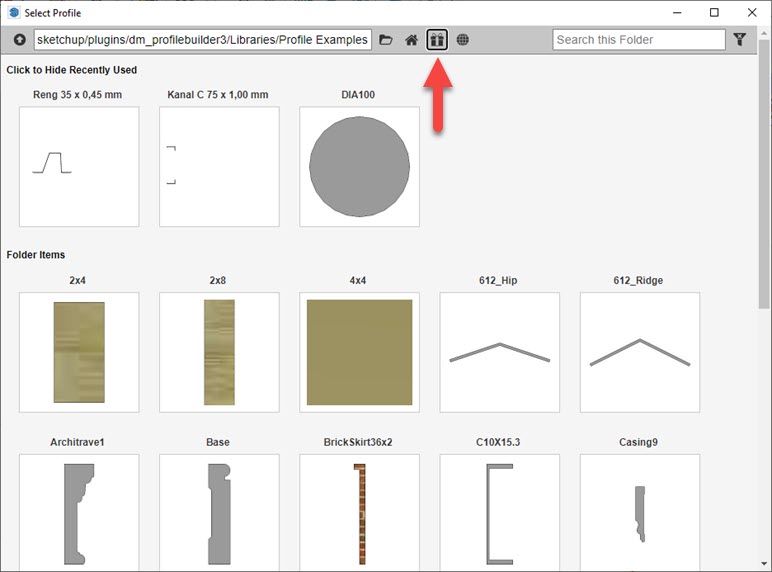
Akses Assembly #
- Pada toolbar Profile Builder 3 silahkan klik icon Open the Assembly Dialog
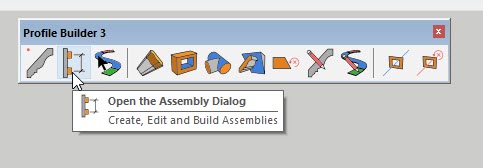
- Pop up Assembly Dialog akan terbuka dan klik gambar icon kaca pemebesar
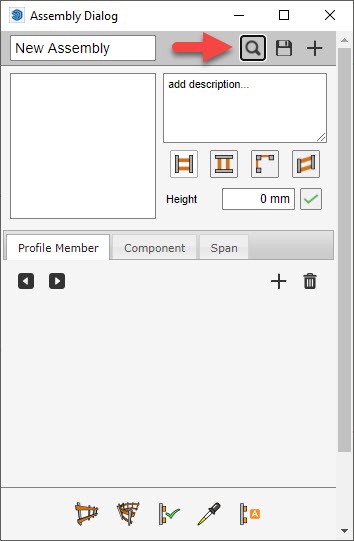
- Pop up Select Assembly akan terbuka dan klik icon gambar kado